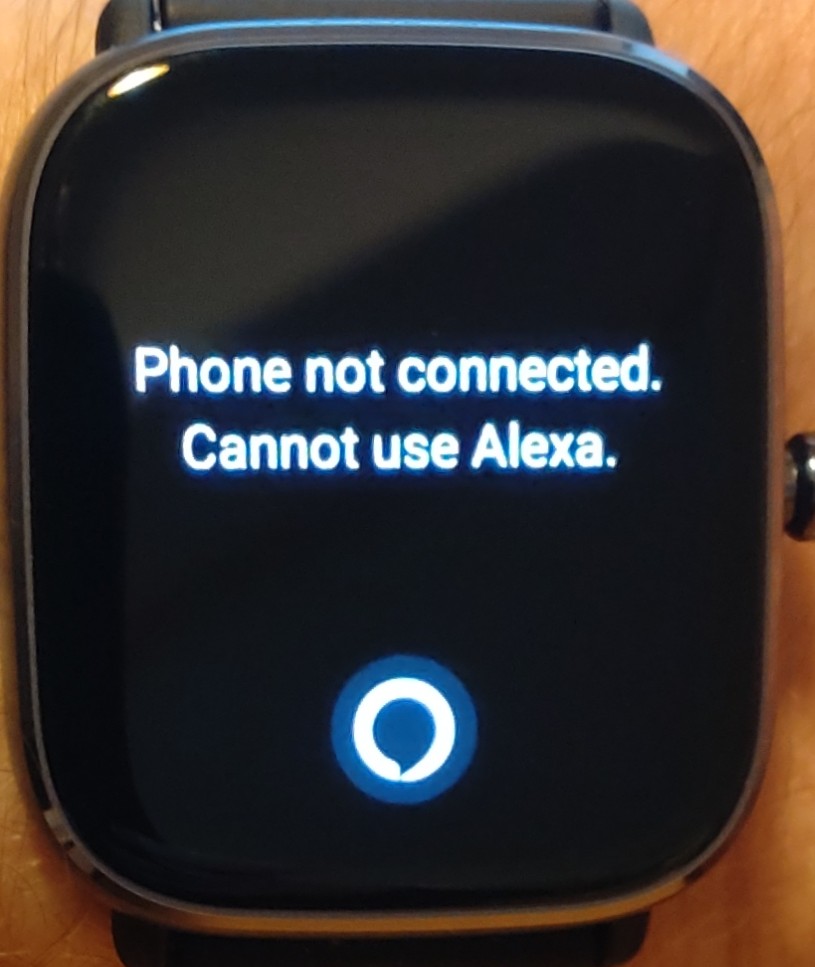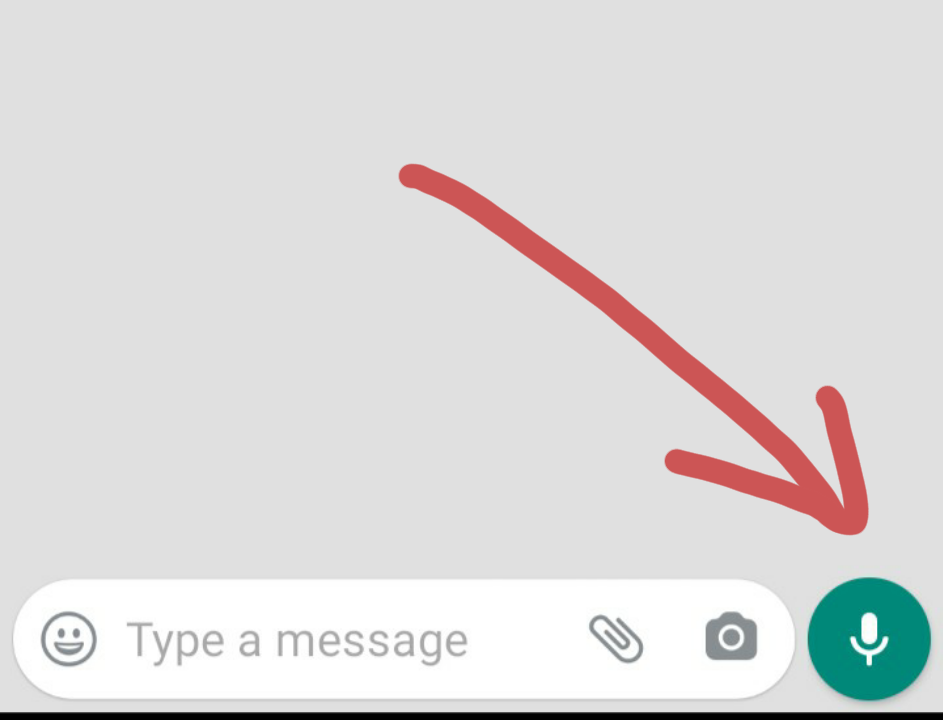Got a new Amazfit GTS 2 mini. Works fantastically well, and I think it's terrific value. The battery life in particular I think is great. One issue I've faced, but can't find a solution to is that the Alexa link doesn't work. I get the message "Phone not connected. Cannot use Alexa." The problem appears to boil down to the fact that the Zepp app is not running in the background (I'm running Android, by the way). If I leave the Zepp app alone, then Alexa works. Not sure if I've done something to prevent the app from working in the background or if the developers haven't done what's needed for the app to do its stuff, but maybe this will help someone...or maybe someone will help me!