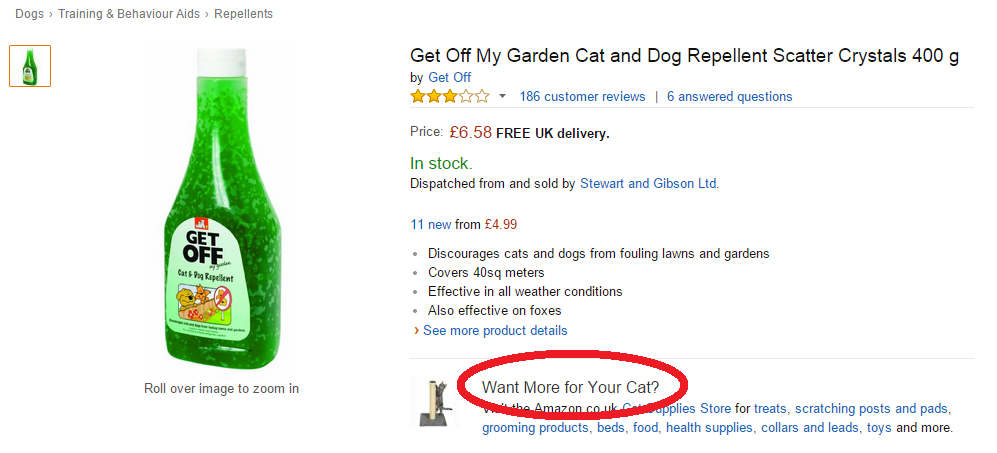I got increasingly frustrated in Outlook when after a search I couldn't find the email item I was looking at in its original folder. I could see the folder if I added the column to the search results, but didn't know where that folder was in my directory tree. So if you have more than one "done" folder or something, it can be hard to find. To solve this (as it was no different in Outlook 2013 and I'd be wanting this for some time) I came up with the following code to Show the path to the folder Open that folder, so that the folder contents can be seen. In effect, this is an Open Containing Folder for Outlook. Enjoy. Sub GoToFolder() Dim loThisEmail As MailItem, loInspector As Inspector Dim loFolder As Folder Set loInspector = Application.ActiveInspector If loInspector Is Nothing Then MsgBox "No active inspector" ...