How to Get Outlook 2016 to Start in Offline Mode
I have always found the Work Offline feature in Outlook extremely useful for a number of reasons.
After recently upgrading to Office 2016, I could not find a way to start up in this offline mode, as it looks as if Microsoft has removed this functionality.
After a bit of investigation, I found that the answer wasn't too painful, as long as you're familiar with macros.
Just add the following into the Visual Basic code and you'll be fine.
Private Sub Application_Startup()
Dim objExplorer As Outlook.Explorer
Set objExplorer = ActiveExplorer
Dim oNS As NameSpace
Set oNS = Application.Session
If Not (oNS.ExchangeConnectionMode = olCachedOffline Or oNS.ExchangeConnectionMode = olOffline) Then
objExplorer.CommandBars.ExecuteMso ("ToggleOnline")
End If
End Sub
Private Sub Application_Startup()
Dim objExplorer As Outlook.Explorer
Set objExplorer = ActiveExplorer
Dim oNS As NameSpace
Set oNS = Application.Session
If Not (oNS.ExchangeConnectionMode = olCachedOffline Or oNS.ExchangeConnectionMode = olOffline) Then
objExplorer.CommandBars.ExecuteMso ("ToggleOnline")
End If
End Sub

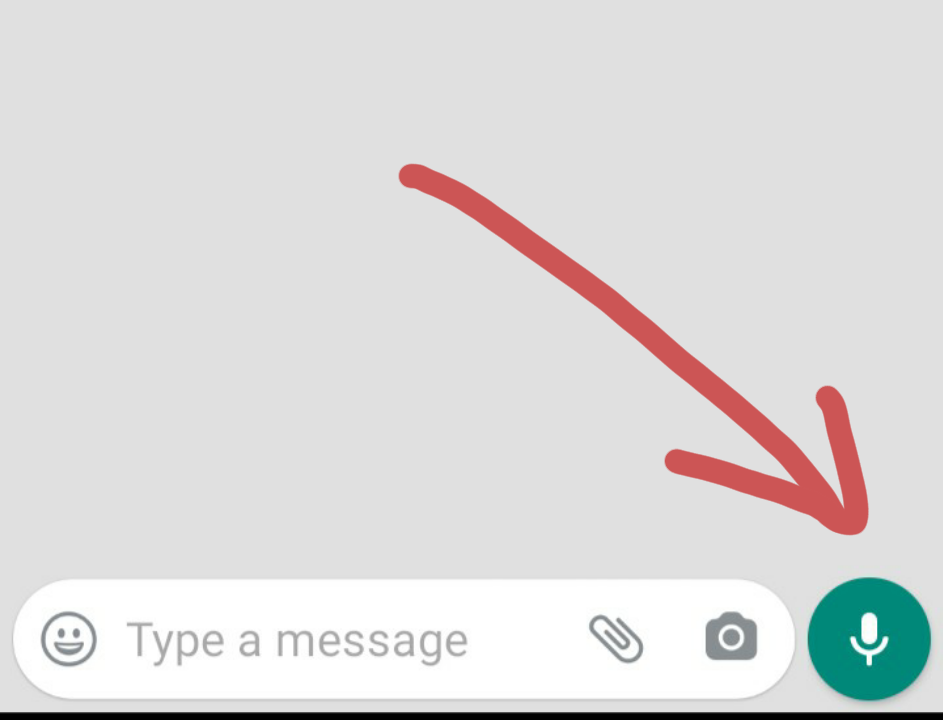
Comments
Post a Comment