How to Remove Adverts From Twitter Easily
I recently searched online to see if there was a simple way to remove ads (aka "Promoted Tweets") from Twitter. I use Twitter on my laptop and using the app on my phone.
Some sites suggest using a third party add-on for Chrome or Firefox. That's great, if you use these, browsers, trust the add-on and only ever use Twitter on your PC. Some suggest different apps to access Twitter, but again, I don't want another app, and what do I do on my laptop. There has to be a better way, and there is!
The answer is simple, it uses Twitter itself. It requires minimal effort. It works on your phone and your PC's browser (whatever you use). What's the answer?
Use a list. It's that simple. Create a list in Twitter. Then put everyone you follow on this list. Then, instead on using Twitter's regular feed, just look at the list. All the updates are on there, and guess what? There are no promoted tweets. No adverts. No suggestions of who to follow. You can still get all these things by using Twitter normally, but you can get all the same updates chronologically on the list you created. You have to remember to add accounts which you follow to this list, but it makes Twitter life a lot simpler.
Some sites suggest using a third party add-on for Chrome or Firefox. That's great, if you use these, browsers, trust the add-on and only ever use Twitter on your PC. Some suggest different apps to access Twitter, but again, I don't want another app, and what do I do on my laptop. There has to be a better way, and there is!
The answer is simple, it uses Twitter itself. It requires minimal effort. It works on your phone and your PC's browser (whatever you use). What's the answer?
Use a list. It's that simple. Create a list in Twitter. Then put everyone you follow on this list. Then, instead on using Twitter's regular feed, just look at the list. All the updates are on there, and guess what? There are no promoted tweets. No adverts. No suggestions of who to follow. You can still get all these things by using Twitter normally, but you can get all the same updates chronologically on the list you created. You have to remember to add accounts which you follow to this list, but it makes Twitter life a lot simpler.

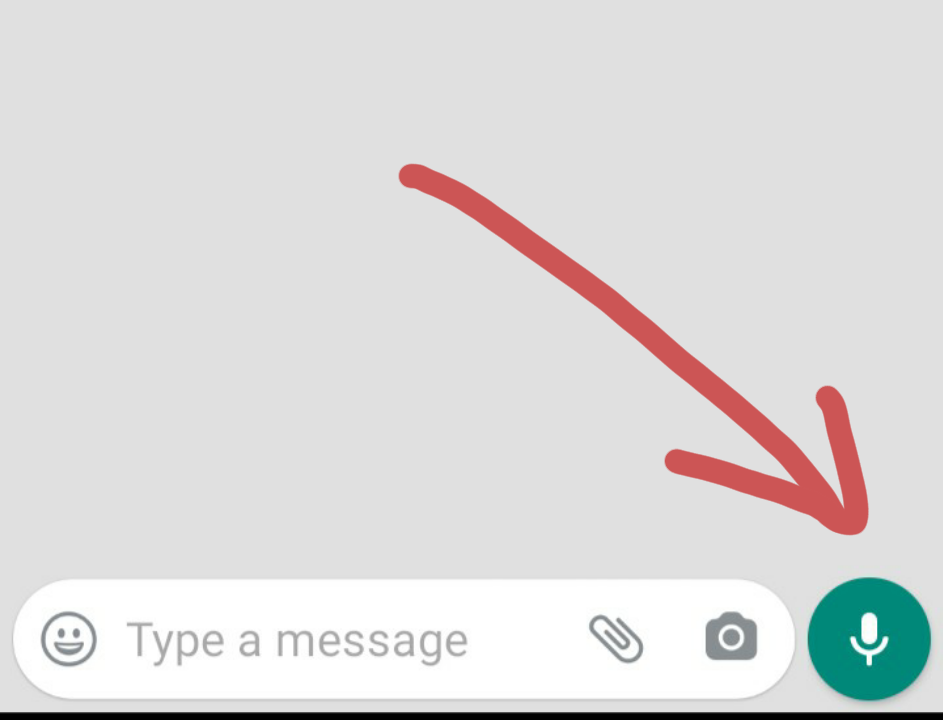
This comment has been removed by the author.
ReplyDeleteThat was excellent. My problem solved. Thank You
ReplyDelete