How to Remove Your School or Work Account From WIndows 10
I struggled
to get rid of an account which was on my Windows 10 machine. No matter where I looked, nothing seemed to give me an option to remove it. It was an account which was no longer needed. I had the password, so tried logging into it and seeing if that was an issue, but, as I expected, it was not an issue.
A lot of sites
suggested go into (Windows Settings --> Accounts) Email & Accounts, then
click the Workplace or School Account and choose remove/delete. This option didn't appear for me, and lots of others out there too. Many people suggested the issue was that the account was no longer logged-in. Again, this wasn't part of my issue, but wondered if it might be relevant.
A lot of sites
suggested using a "Disconnect" button, but that wasn't there either.
So in the end,
I realised I needed to go into "Access Work or School". Then you see the email and accounts stuff, just like above, but here the Disconnect button appears, and you can click it.
I hope that helps.
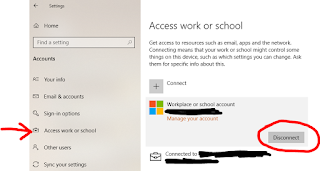

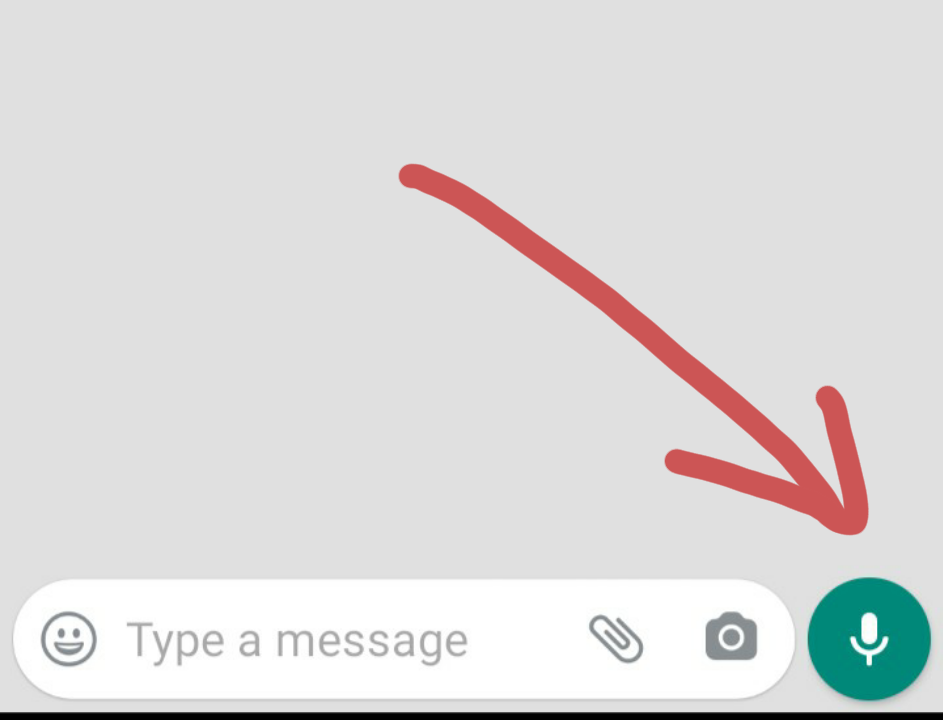
Comments
Post a Comment