NEST Thermostats - Getting a Replacement and Setting it Up
Getting a NEST Thermostat Replaced
I've had a NEST thermostat for a little while now. About 4 months ago, we added a third central heating zone to our house, and got a third NEST thermostat.
All was well, until one day, I noticed the third zone wasn't appearing on the app. A bit of resetting, fiddling and following of the trouble-shooting on the NEST website came to nothing, and so I thought I'd try the live chat. I wasn't hopeful.
But, do you know what? They were ace. They didn't make me re-do all the troubleshooting again, they asked me to try something else which wasn't on their website and they concluded that the WiFi chip was fried. They said they would ship a new, replacement NEST thermostat and then I could return the old one.
And two days later it arrived. I was amazed.
But, the reason for my post, which may help you, is that I struggled to setup the new one. I plugged it in, assumed it would see the heatlink and just carry on. But it didn't, and no amount of searching for "New NEST thermostat won't see Heat Link".
So, despite having the old one (which would see the heat link and control the heating) I couldn't figure out what to do. I reluctantly un-paired the old one, thinking this might trigger something and allow the new thermostat to see the (now un-paired) heat link. This didn't work.
What you have to do is to press and hold the button on the heat link for 20 seconds. This is a full factory reset (which I thought was a bit scary).
However, once I'd done that, the thermostat could connect to the Heat Link, and all was well.
Excellent service was also given when I realised I was going to struggle to get my old NEST to the couriers due to the Coronavirus COVID-19 pandemic. A quick online chat, and they said not to worry, send it when you can.

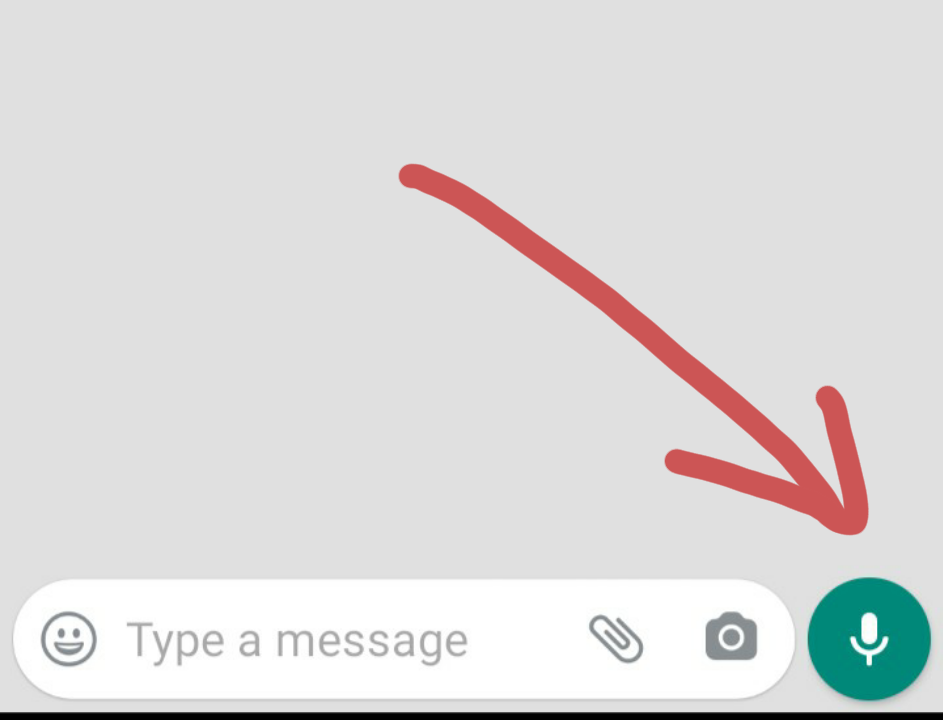
Comments
Post a Comment