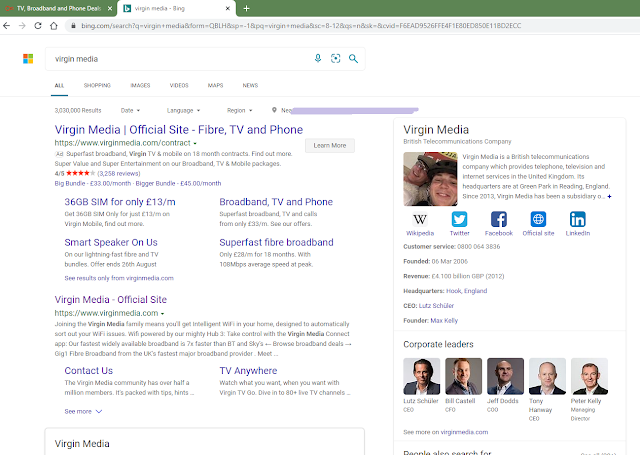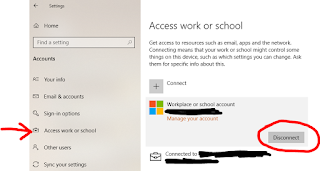Getting a NEST Thermostat Replaced I've had a NEST thermostat for a little while now. About 4 months ago, we added a third central heating zone to our house, and got a third NEST thermostat. All was well, until one day, I noticed the third zone wasn't appearing on the app. A bit of resetting, fiddling and following of the trouble-shooting on the NEST website came to nothing, and so I thought I'd try the live chat. I wasn't hopeful. But, do you know what? They were ace. They didn't make me re-do all the troubleshooting again, they asked me to try something else which wasn't on their website and they concluded that the WiFi chip was fried. They said they would ship a new, replacement NEST thermostat and then I could return the old one. And two days later it arrived. I was amazed. But, the reason for my post, which may help you, is that I struggled to setup the new one. I plugged it in, assumed it would see the heatlink and just carry on.